Measure tool improved
- The cursor-cross of the measure tool is now always aligned with the building elements. In the previous version this was only the case if the building had no rotation (so always pointed to the north).
- With a dashed line, you can now directly see what you are measuring. The distance is also shown.
- You can now snap in 90 degrees. This also works on vertical or diagonal surfaces.
- You can snap two measure points opposite of each other.
- You can now also snap to the edges of elements (not just corners)
Try out the feature yourself here:
https://irp2.bimkeeper.nl/extern/viewer/project/911/?skipSelection=true
Click on the tape measure in the toolbar to start measuring. Use the CTRL key to make multiple measurements.
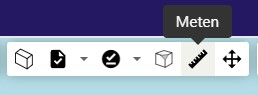
IRP bases all of its web development on the ISO 19650 standard for the development and full lifecycle of buildings. Formerly known as the BSI 1192-X. This standard has now been almost fully implemented in BIMkeeper.


